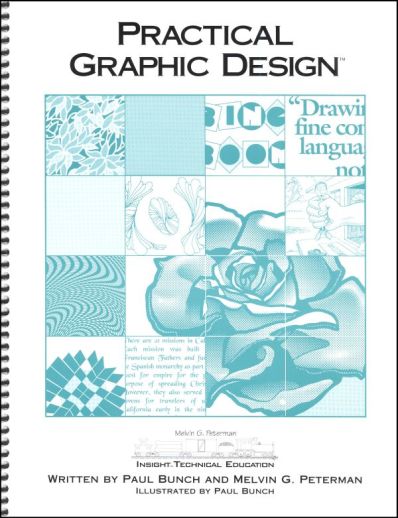We use cookies to make your experience better. To comply with the new e-Privacy directive, we need to ask for your consent to set the cookies. Learn more.
Practical Graphic Design
All the lessons in this book may be accomplished both by hand and on the computer using graphic design software. Practical Graphic Design exposes the student to many types of graphic design concepts. Topics include design rules, page layout, dominance, repetition, rhythm, unity, contrast, gradation, and balance. Graphic design touches our lives everyday. Someone chooses the type, colors, and layout for every book, newspaper, or ad.
This book uses humor to make this topic even more fun! Watch out for the Graphic Design Police.
The skills you will learn in this book will benefit you for life regardless of your final career choices. The goal is to assist the student in mastering some design concepts and the art of creating something from nothing, to overcome the blank page. Written by Paul Bunch and Melvin G. Peterman. Illustrated by Paul Bunch.
- Introduction to graphic design concepts
- Open career options
- Provides basis for presenting information clearly
- Promotes self-directed learning
- Reference material
- Life skill
- Minimal instruction required
System Requirements:
- Adobe® Acrobat® Reader® 10 or higher installed
- A tool for unzipping the download
Insight Technical Education has come up with a unique approach to technical art. Technical art manifests itself as drafting and computer-aided design. The author, Mel Peterman, has spent years doing drafting and CAD work in architecture, piping and electrical blueprints, and machinery design. Mel's idea is to give students the foundational work of doing technical drawing manually so that they may have a better "feel" and "style" when progressing to CAD programs.
The Complete-A-Sketch books should be the first books used. Mel's approach is very much "hands-on" - after a brief explanation of orthographic projections, isometric projections, and perspectives, it's drawing, drawing, drawing. But the drawing technique is easy to follow - easy enough, he even suggests starting Complete-A-Sketch with 4-6 year-olds! For each exercise, a small version of the object is shown, then the large version has all the corners and intersections filled in. The student connects all of the lines to complete the object. The objects get more detailed as you go. This volume "bridges the gap" between Complete-A-Sketch Vol. 3 and Practical Drafting, by teaching advanced technical sketching and also introducing drafting concepts and CAD. It includes 37 sketching projects, eight 3-D paper models to build and 25 bonus projects. Unlike the other volumes in the series, this one is on .pdf format on CD, so you can print pages for consumption.
Once you have completed the Complete-A-Sketch books, you are ready for Practical Drafting (recommended for Jr. High and up). The author asks that the student do each exercise both manually and using CAD software. To complete the project manually, the student will need some additional supplies. Of course, to complete the project on a computer, you will need some type of CAD program for your computer.
The last item is more free-form. Practical Graphic Design deals with page layout and design techniques for print projects. Points of discussion include margins, text columns, headers, footers, mastheads, headlines, subheads, captions, graphic objects and white space.
This program would be a good way to test the waters to see if your student in interested in engineering or technical art.
| Product Format: | Softcover Book |
|---|---|
| Brand: | Insight Technical Education |
| Grades: | 6-AD |
| ISBN: | 9780972205856 |
| Length in Inches: | 11 |
| Width in Inches: | 9 |
| Height in Inches: | 0.5 |
| Weight in Pounds: | 1.05 |