We use cookies to make your experience better. To comply with the new e-Privacy directive, we need to ask for your consent to set the cookies. Learn more.
Practical Drafting
The work is designed to help and to promote the use of hand and computer drafting skills. All the lessons in this book may be accomplished both by hand and on the computer with CAD software. Practical Drafting exposes the student to many types of drafting and standards. Drafting is the language of engineering. In the engineering field today, it is imperative that all participants, drafters, designers, engineers, machinists, electricians, builders, etc., must understand this language. It is my strong recommendation that the student do the lessons by hand using tools of the trade. Then, after being comfortable with manual drafting, complete the lessons with CAD software on a computer.
The skills learned in this book will benefit for life regardless of final career choices. The concepts and principles in this book apply to drafting & design, not just to manual or CAD work. Practical Drafting focuses primarily on the most critical drafting areas. The goal is to assist the student in mastering some drafting concepts and the art of drafting. These concepts will apply to using CAD and in other professional and personal projects. User may make copies of some lesson sheets for self use. Written and illustrated by Melvin G. Peterman. Also see links to other related products: Combinations and CAD software.
- Introduction to engineering concepts
- Open career options
- Provides basis for precision drawings
- Promotes self-directed learning
- Reference material
- Life skill
- Minimal instruction required
- Counts as Geometry Credit
- Pentel 0.3mm mechanical pencil
- Pentel 0.5mm, 0.7mm, 0.9mm mechanical pencils
- Ludwig 24" aluminum drafting T-square
- Drafting Dots (can replace tape)
- Drafting Tape (can replace dots)
- Architect Scale 12"
- Metric Scale 12"
- Sturdy French Curve Set
- Block Eraser - White
- Stick Eraser - White (optional)
- Eraser Shield
- Bow Compass/Divider
- Circle Template
- Isometric Ellipse Template
- Drafting Board, 20" x 26"
- Triangles, 30/60/90 and 45/45/90
Insight Technical Education has come up with a unique approach to technical art. Technical art manifests itself as drafting and computer-aided design. The author, Mel Peterman, has spent years doing drafting and CAD work in architecture, piping and electrical blueprints, and machinery design. Mel's idea is to give students the foundational work of doing technical drawing manually so that they may have a better "feel" and "style" when progressing to CAD programs.
The Complete-A-Sketch books should be the first books used. Mel's approach is very much "hands-on" - after a brief explanation of orthographic projections, isometric projections, and perspectives, it's drawing, drawing, drawing. But the drawing technique is easy to follow - easy enough, he even suggests starting Complete-A-Sketch with 4-6 year-olds! For each exercise, a small version of the object is shown, then the large version has all the corners and intersections filled in. The student connects all of the lines to complete the object. The objects get more detailed as you go. This volume "bridges the gap" between Complete-A-Sketch Vol. 3 and Practical Drafting, by teaching advanced technical sketching and also introducing drafting concepts and CAD. It includes 37 sketching projects, eight 3-D paper models to build and 25 bonus projects. Unlike the other volumes in the series, this one is on .pdf format on CD, so you can print pages for consumption.
Once you have completed the Complete-A-Sketch books, you are ready for Practical Drafting (recommended for Jr. High and up). The author asks that the student do each exercise both manually and using CAD software. To complete the project manually, the student will need some additional supplies. Of course, to complete the project on a computer, you will need some type of CAD program for your computer.
The last item is more free-form. Practical Graphic Design deals with page layout and design techniques for print projects. Points of discussion include margins, text columns, headers, footers, mastheads, headlines, subheads, captions, graphic objects and white space.
This program would be a good way to test the waters to see if your student in interested in engineering or technical art.
| Product Format: | Softcover Book |
|---|---|
| Brand: | Insight Technical Education |
| Grades: | 6-AD |
| ISBN: | 9780972205832 |
| Length in Inches: | 11 |
| Width in Inches: | 9 |
| Height in Inches: | 0.5 |
| Weight in Pounds: | 0.95 |
We bought everything because we live overseas and were unsure we could acquire them once we got home, but my son didn't like the portable drafting boards and preferred using the dining room table. He did use the different sized pencils and leads but nor the tape. He didn't like one of the pads of paper, but I use it for other things so it wasn't a waste of money. He does use all the measuring tools daily. I would suggest taking your child with you when you buy supplies and getting them to help you make decisions. I hope this helps! --Beth McManus
Well, according to the information in the book, "...you, the owner of this book, may make as many copies of noted pages for personal use as you wish. However, you may not sell, transmit, or give away copies in any form." The book is copyright protected. So, I think everyone in a class would have to have their own book. The books are not expensive and it is very good material. However, the cost of the tools are much more costly. I happened to have a set from my college Mech. Drawing class so just needed a couple of additional items for the class. You can find most tools at Hobby Lobby or maybe a college bookstore or even on-line perhaps. Hope this helps. It really is a great class and covers many concepts that were covered in my College Drafting class a number of years ago. Good Luck and I hope this helps.

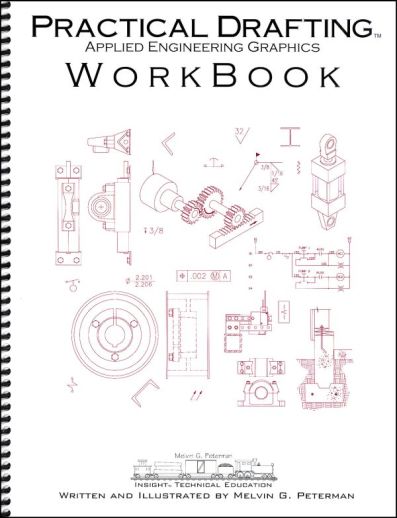
school
Student to learn drafting
Homeschool class for my child.
Homeschool class