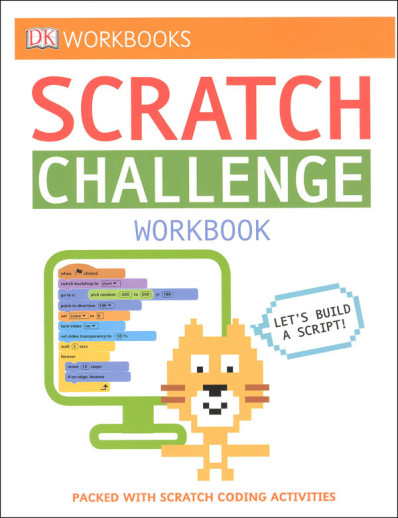We use cookies to make your experience better. To comply with the new e-Privacy directive, we need to ask for your consent to set the cookies. Learn more.
Scratch Challenge Workbook (DK)
Includes a mix of 4 projects, such as making a "sound party," integrating a webcam into a game, and two games.
Perfect for budding computer whizzes ages 69 who are ready to move on from coding beginner projects in Scratch, this highly visual workbook is filled with challenges utilizing the free computer coding programming language.
A great second step after DK's beginner Scratch workbooks, DK Workbooks: Scratch Challenge Workbook shows kids how to create even bigger and better projects in Scratch through fun, hands-on learning experiences, but with the same easy-to-follow directions and fun pixel art. All they need is a desktop or laptop with Adobe 10.2 or later, and an Internet connection to download Scratch 2.0. Coding can be done without download on https://scratch.mit.edu.
Kids can make their own music, build more intricate computer games, and even use their webcam to be a part of their own projects. This workbook is filled with open-ended projects that use art, music, sound effects, and math and can be shared online with friends. Kids can even test their coding knowledge with written vocabulary and programming quizzes at the end of each challenge.
Supporting STEM education initiatives, computer coding teaches kids how to think creatively, work collaboratively, and reason systematically, and is quickly becoming a necessary and sought-after skill. DK's computer coding books are full of fun exercises with step-by-step guidance, making them the perfect introductory tools for building vital skills in computer programming.
These introductory-level workbooks are excellent for gauging students programming aptitude! Before you settle into a more thorough programming course or guides (such as the DK Coding Games & Projects series), this inexpensive series is good for testing the waters of potential coders. Each book begins with a 4-6 page getting started... section just enough to understand the language and interface, but nothing more. The real meat of the workbooks is 4-5 simple projects of increasing complexity. Students create a project, make a few decisions of their own, and then take a quiz to test their understanding of the chapters materials (solutions included in the back). The projects are organized into numbered paragraphs, each accompanied by a snippet of code or screenshots of what the student will be seeing. Humorous illustrations and helpful captions lighten up each page to further engage readers. Each book in the series can be used independently or together, as there is little overlapping material. Overall, this is one of the best series available to introduce very young students to programming without investing much time or money. Scratch books require Adobe 10.2 or later and use Scratch 2 (available for free online). Each book is 40 pages, paperback.
| Product Format: | Paperback |
|---|---|
| Brand: | Dorling Kindersley |
| Grades: | 2-6 |
| ISBN: | 9781465456861 |
| Length in Inches: | 11 |
| Width in Inches: | 8.5 |
| Height in Inches: | 0.125 |
| Weight in Pounds: | 0.4 |