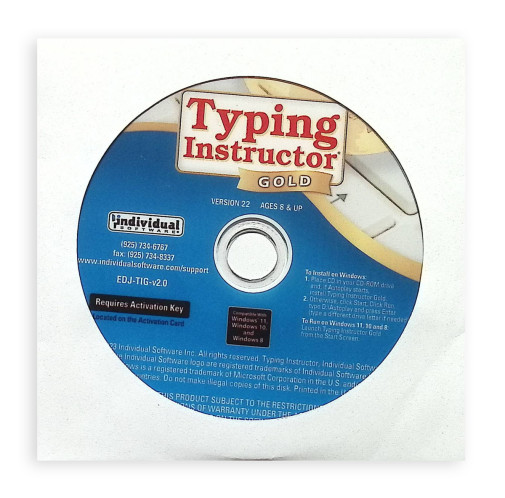We use cookies to make your experience better. To comply with the new e-Privacy directive, we need to ask for your consent to set the cookies. Learn more.
Typing Instructor Gold (WIN) in paper sleeve
System requirements for Windows: Windows 10/8/7, Pentium® P4, 580 MB Hard Drive Space, 800 x 600 16-Bit or Higher Display, 16-Bit Sound Card, Speakers or Headphones
Typing Instructor Platinum is the new typing leader! This program uses the latest technology to provide an educational, entertaining, and motivating experience for beginners and intermediate – even advanced typists, with creative learning themes, fast moving, arcade-style games, educational learning plans with progression, and several motivating features that keep typists engaged in earning rewards, collecting points, and winning games. Typists may learn in English or Spanish.
Learn to Type or Improve Your Typing Skills – Guaranteed!
Typing Instructor Platinum is a highly innovative and powerful program designed to teach young children, teens, and adults to type, and to help typists strengthen and improve their keyboarding skills. Typists may choose from the twenty educational typing plans, tailored for both keyboard and numeric keys and symbols, with or without games – there is even a kids typing plan! In addition, typists can create their own personal lesson plans, complete with their own choice of lessons, tests, and articles – even music!
Multi-Play, Multi-Level Games Set a New Standard in Entertainment!
The program's games are not only challenging and fun, but are designed to teach specific typing skills, such as speed, accuracy, rhythm, dexterity, and retention. The program boasts the first narrative adventure typing game, Treasures of the Sunken City.
Over 100+ Professional Lessons & Tests Improve Speed & Accuracy Quickly
Quality Lessons and Tests allow you to learn quickly for faster touch-typing and improved accuracy. The use of repetitive keystroking builds correct finger-to-key memory. Step-by-step Lessons and Tests are dynamically built from learned letters and words to build accurate typing skills.
Progress Reports Quickly Identify Your Strengths & Weaknesses
A variety of graphs and charts show your proficiency over time. View results for each finger, row, key, or hand separately. You can even view your personal results for all typing activities. No typing product maintains your information so completely.
Dynamic Learning Feature Helps You Improve Weak Areas
Typing Instructor Platinum's Dynamic Learning feature evaluates your Typing Results to determine weak typing skill areas. Once identified, Typing Instructor automatically creates specific lessons for you, to improve your weak areas. You will improve quickly by focusing on the areas that need the most improvement.
Rewarding Experiences Motivate You to Keep Practicing
Typing Instructor Platinum measures your progress and provides the incentives you need to improve your skills. You are rewarded as you advance to each new level. Entertaining travel themes, passport stamps and safari photo souvenirs, progress charts and graphs, and exciting, multi-level typing games, motivate you to meet your typing goals quickly and proficiently.
Windows System Requirements
Pentium® P4 • Microsoft® Windows® 10, Windows 8, Windows 7, or XP • 580 MB Hard Drive Space • 800 x 600 16-Bit or Higher Display • 16-Bit Sound Card • Speakers or Headphones
Improve your typing skills with this entertaining, interactive program. It is similar to Typing Instructor Deluxe 17.3, but with additional enhancements to make learning more fun. This program centers around a travel theme, with the player beginning at a travel port surrounded by twelve world flags. As you progress through lessons, games, and typing tests, you receive a stamp on a passport for each destination you complete. Photos of world destinations appear throughout the lessons. Helpful reference features include a How to Type button (covering finger positions and posture) and a presentation on the history of typing. The Practice Center contains fun activities, such as the Magazine Rack (typing exercises from over 300 books, articles and short stories), dictation exercises, and the Arcade (with twelve video games). Students receive feedback on words per minute and accuracy after each lesson (with detailed analysis available), and they can even print achievement certificates. Lessons can be completed in English or Spanish. Please note: an internet connection is required for registration/activation but not for daily use of the program. Available for Mac or PC systems, or in a set that includes both. Software comes in a plain paper sleeve with basic installation instructions. Set of both versions includes both PC and Mac CDs.
See individual items for system requirements.
| Product Format: | Other |
|---|---|
| Brand: | Individual Software |
| Grades: | 3-AD |
| Length in Inches: | 5 |
| Width in Inches: | 5 |
| Height in Inches: | 0.125 |
| Weight in Pounds: | 0.05 |