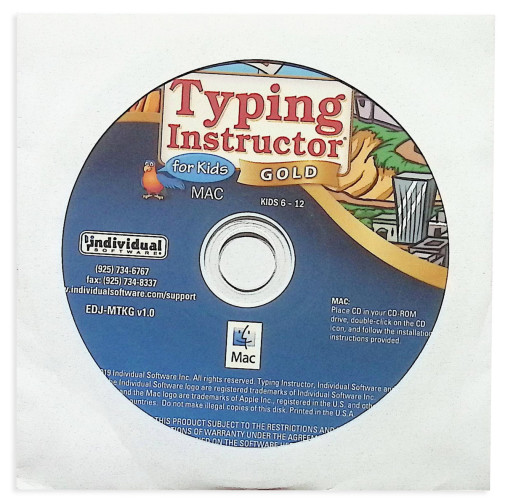We use cookies to make your experience better. To comply with the new e-Privacy directive, we need to ask for your consent to set the cookies. Learn more.
Typing Instructor for Kids Gold (Mac Version) in paper sleeve
This is a physical CD-ROM and comes packaged in a paper sleeve. System requirements for Mac: Mac OS X 10.12 to 10.14 • CD-ROM Drive • 480 MB Hard Drive Space • 1024 X 768 Resolution • Speakers & Mouse
Typing Instructor for Kids Gold is the most advanced Typing Program available.
It presents Typing Instructor in full-screen size and rich color for the optimum Typing Instructor experience for kids. No other Typing tutorial is more entertaining and educational.
Get your kids to the head of the class as they learn to become Touch Typists on a motivating adventure on Typer Island. Kids start their journey in the Old West at Wild Bill’s Soda Shoppe. They’ll learn to conquer the a, s, l, and ; keys, take on typing lessons, challenges, and games. The Typer Island Adventure is packed with so much fun and motivation, kids forget they are learning to type. “Boring” is not a word you’ll hear as kids continue their Adventure in new lands, On the Water, In the Air, Over the Edge, and Under the Sea. Typing Instructor for Kids is the perfect typing solution for parents, too, as kids will not need help as they are guided step-by-step by Toby, a young boy, and his feathered-sidekick, Layfette. They help kids progress through the Adventure using just the keys they have learned.
Adventure Settings
There are a lot of choices on Typer Island. Kids can select English or Spanish and a Typing Plan that fits their skill level – there are 11 unique plans! They set their goal word per minute, which can be adjusted, if needed, at any time.
Mac System Requirements
Mac OS 10.12 to 12.4 • CD-ROM Drive • 480 MB Hard Drive
Space • 1024 X 768 Resolution • Speakers & Mouse
With a similar mix of lessons, tests, practice material, and games as Typing Instructor, this version is more accessible to younger kids and offers a fun, motivating and effective way to learn typing skills. There are currently two versions available: Gold and Platinum. Gold is the most updated version with enhancements in graphics, but very few content changes. Choose from Mac or Windows, CD-ROM or downloads. Please note system requirements under each item.
Typing Instructor for Kids features 160 touch-typing lessons which cover all the basic keys (letters, numbers, symbols) on either a standard or a split keyboard (except for the 10-key number pad). There are ten different typing plans to choose from, each geared to a different age group. Regardless of the plan they are following, each student learns the keyboard by taking a tour of "Typer Island" and visiting five different lands as they journey to the Castle. As students journey through Old West, On the Water, In the Air, Over the Edge, and Under the Sea, they'll learn new keys and complete exciting challenges (usually timed) like typing to shoot words out of the sky, racing a Viking ship by typing words as quickly as possible, and typing words printed on sharks before they eat you! The activities build upon each other so students can't move on until their skills are ready. The changes in scenery add a lot of variety to the lessons, but you can still rely on helpful features including visual instruction with the 3-D guide hands and keyboard. Accuracy and speed (WPM) are also tracked throughout, with students getting instant feedback on their performance, and earning rewards as well.
Of course, the arcade-like games will be the most fun to the beginning typist! The further students advance in the program, the more games will be available to them. Once they make it through all five lands, students capture the Castle, which opens the Lost City, a new addition to the program that provides two new games. While capturing the Castle and exploring the Lost City are the ultimate goals of the game, students earn treasures and points all through the program, which keeps them motivated and entertained. Students can also visit Explorer Isle at any point to play their favorite games (except for Lost City games), using only the keys that they have covered already. They can also visit Story Lagoon and practice typing one of 40 familiar stories, including fairy tales and classic literature. With this programs careful progression, interesting storyline, high-quality animation, 30+ games, multiple skill levels, and English/Spanish instruction, its no wonder it is the winner of so many prestigious educational awards. This one comes highly recommended, folks.
| Product Format: | Other |
|---|---|
| Brand: | Individual Software |
| Grades: | 2-7 |
| Length in Inches: | 5 |
| Width in Inches: | 5 |
| Height in Inches: | 0.125 |
| Weight in Pounds: | 0.05 |